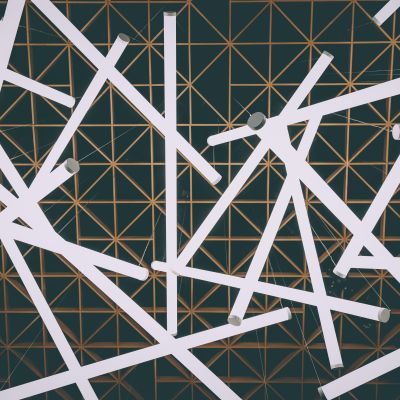In today’s data-driven world, businesses are constantly seeking ways to streamline their processes and maximise the value of their data. Organisations can streamline manual tasks, enhance data accuracy, and facilitate timely decision-making through seamless integration between Power BI and Power Automate. In this blog post, we will delve into the advantages of harnessing Power Automate within the Power BI ecosystem, emphasising how this integration enables businesses to tap into the full potential of their data. It’s important to note that both Microsoft Power BI and Microsoft Power Automate are distinct tools that are part of the comprehensive Microsoft Power Platform suite.
Streamlining Data Workflows with Power Automate:
Power Automate, formerly known as Microsoft Flow, is a cloud-based service that enables users to create automated workflows across various applications and services. When combined with Power BI, it becomes a powerful tool for automating data-related tasks. With Power Automate, businesses can automate processes such as data refresh, report distribution, and data synchronisation. Thus, reducing the need for manual intervention and saving valuable time and resources.
Data Refresh Automation for Real-Time Insights:
One of the key benefits of Power Automate in Power BI is the ability to automate “data refresh”. Instead of manually updating data sources and refreshing reports, Power Automate can automatically retrieve data from various systems. Such as, databases, cloud services, or APIs, and refresh Power BI datasets on a scheduled basis. This ensures that reports and dashboards always reflect the most up-to-date information, allowing users to make data-driven decisions in real-time.
Seamless Report Distribution and Collaboration:
Power Automate enables businesses to automate the distribution of reports and dashboards to relevant stakeholders. For example, you can set up automated email notifications or push reports to Microsoft Teams channels based on predefined conditions or triggers. This ensures that the right people receive the right insights at the right time, fostering collaboration and enabling teams to stay informed and aligned.
Data Synchronisation Across Multiple Systems:
Power BI often connects with different systems and databases throughout an organisation as it has the capability to refresh automatically. This guarantees that the visualisations always present the most up-to-date information from the linked datasets. However, achieving genuine data synchronisation across multiple systems where modifications in one system promptly initiate updates in another system, can be accomplished through Power Automate. This method of synchronisation eradicates the necessity for manual data input and updates across various platforms.
Integration with AI and Advanced Analytics:
Power Automate in Power BI also integrates seamlessly with AI capabilities and advanced analytics. By leveraging AI models and machine learning algorithms, businesses can automate data-driven insights generation and anomaly detection. Power Automate can trigger actions based on predefined thresholds or patterns, empowering organisations to proactively respond to critical events or changes in their data.
Summary:
Power Automate brings immense value to Power BI users by automating data workflows and enhancing operational efficiency. By leveraging its capabilities, businesses can streamline data refresh processes, automate report distribution, synchronise data across systems, and integrate advanced analytics. Embracing Power Automate enables organisations to optimise their data-driven decision-making.
If you would like more information on Power BI and Power Automates potential, get in touch!
You can email us at info@logikalprojects.com
Or call on +61 1300 564 452 (APAC)
Or you can use the Contact Us form here.