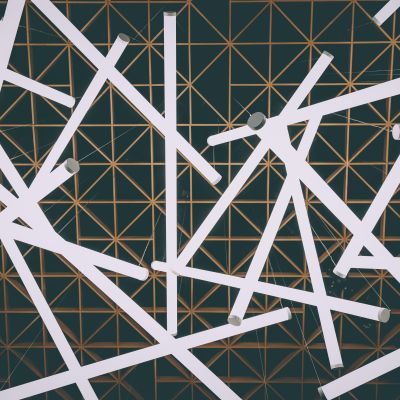Enhancing Data Visualisation with Microsoft Fabric and Copilot in Power BI
In today’s data-driven world, businesses rely on effective data visualisation tools to gain valuable insights and make informed decisions. Microsoft’s Power BI has recently introduced new updates that bring improved capabilities to its users. With the introduction of Microsoft Fabric and Copilot, Power BI users now have access to enhanced data visualisation. These features simplify the process of creating compelling and impactful reports and dashboards. In this blog post, we will explore the benefits of these updates and how they can help businesses unlock the full potential of their data.
Microsoft Fabric – Elevating the User Experience:
Microsoft Fabric is a broader platform that encompasses various Microsoft services, including those previously found in Microsoft Azure. This integration goes beyond just the appearance of Power BI’s interface and extends into the realms of data engineering, data storage, and ETL (Extract, Transform, Load) tools. This integration’s strength lies in its capacity to enable collaboration on datasets, efficient data pipeline management, and the creation of a consistent data infrastructure for multiple reports. With Microsoft Fabric, Power BI users can work with a shared dataset and data pipeline across various reports, promoting data consistency and reducing duplication efforts. This approach enhances efficiency, reduces errors, and ultimately leads to more accurate and reliable insights.
While the visual interface enhancements are part of the story, the real power of Microsoft Fabric lies in its ability to facilitate streamlined data management, collaboration, and offering a more efficient methodology for generating and sustaining Power BI reports. This holistic viewpoint aligns well with the perspectives shared by the analyst, emphasizing the diverse advantages of Microsoft Fabric that extend beyond the superficial enhancements to the interface.
Copilot – Intelligent Insights at Your Fingertips:
Copilot, an AI-powered assistant in Power BI, guides users in creating meaningful data visualisations. By understanding users’ intent through machine learning algorithms, Copilot provides intelligent suggestions, making it easier to build insightful reports. It recommends appropriate visualisations, suggests relevant fields for analysis, and even assists in creating advanced calculations. This intelligent assistant empowers users to efficiently explore their data, saving time and effort in the report creation process.
Streamlining Data Visualisation with Smart Templates:
Power BI now offers a wide range of smart templates that leverage the capabilities of Copilot and Microsoft Fabric. These templates provide pre-designed visualisations that can be easily customised to fit specific data and requirements. By utilising these smart templates, businesses can quickly create professional-looking reports and dashboards without the need for extensive design and formatting work. This enables users to focus more on analysing the data and extracting valuable insights.
Real-Life Examples – Transforming Data into Actionable Insights:
Let’s consider the case of a construction company aiming to optimise its project management. With Power BI’s new features, the company can effortlessly create visualisations that track project progress in different levels/area levels, analyse budget and financial status, and identify potential risks. Power BI ensures visually appealing and easy-to-interpret reports, while Copilot assists in identifying key performance indicators and suggesting appropriate visualisations. This empowers the construction company to make data-driven decisions, optimise inventory, reduce costs, and enhance customer satisfaction.
Summary:
To summarise, the new updates in Power BI, including Microsoft Fabric and Copilot, offer significant advantages for businesses seeking to harness the power of data visualisation. By providing a seamless user experience, intelligent insights, and smart templates. Power BI empowers users to transform complex data into actionable insights. Leveraging these updates can drive better decision-making, enhance operational efficiency, and ultimately lead to improved business outcomes.
If you would like more information on Power BI’s Dynamic Duo – Microsoft Fabric and Copilot, get in touch!
You can email us at info@logikalprojects.com
Or call on +61 1300 564 452 (APAC)
Or you can use the Contact Us form here.